Sharpen Image - Enhance Image Clarity & Details with Advanced AI
Transform your soft or blurry images into crystal clear photos with our Sharpen Image tool. Perfect for portraits, landscapes, and product photos. Get professional-quality results instantly.
Before / After


By uploading an image you agree to our Terms of Use and Privacy Policy.
Free Sharpen Image Tool - Professional Quality Results
Transform your soft or blurry images into crystal clear photos with our free Sharpen Image tool. Perfect for portraits, landscapes, and product photos. No registration required.
Free Sharpen Image
Our free Sharpen Image tool uses advanced algorithms to enhance image clarity and details while preserving natural features. Perfect for professional results.


Multiple Sharpening Modes
Choose from specialized sharpening modes for portraits, landscapes, and product photos. Our Sharpen Image tool adapts to your specific needs.


Instant Image Enhancement
Get crystal clear results in seconds with our free Sharpen Image tool. Ideal for both personal and professional use.


High-Quality Output
Download your sharpened images in high resolution, maintaining natural details while improving clarity. Free Sharpen Image at its best.


Why Choose Our Free Online Sharpen Image Tool
Experience the best online image sharpening with our user-friendly Sharpen Image tool. Perfect for all your image enhancement needs.
Browser-Based Processing
All image processing is done directly in your browser. No need to install any software or plugins. Just open our website and start using Sharpen Image instantly.
Real-Time Preview
See the sharpening effect in real-time as you adjust the settings. Preview your changes instantly before downloading the final result.
No Registration Required
Start using Sharpen Image immediately without creating an account. Our tool is completely free to use with no hidden costs or limitations.
Secure Image Processing
Our secure Sharpen Image tool processes all images directly in your browser, ensuring maximum privacy and data security. Your photos stay on your device and are never uploaded to external servers.
Simple Interface
Our intuitive interface makes it easy to use Sharpen Image. Just upload your photo, adjust the sharpening amount, and download the result.
Multiple Image Support
Process any number of images without restrictions. Our Sharpen Image tool supports various image formats and sizes, making it perfect for all your sharpening needs.
How to Sharpen Your Images in 3 Simple Steps
Our Sharpen Image tool makes it easy to enhance your photos. Follow these simple steps to get started.
Upload Your Image
Click the upload button or drag and drop your image into our Sharpen Image tool. We support various image formats including JPG, PNG, and WEBP.
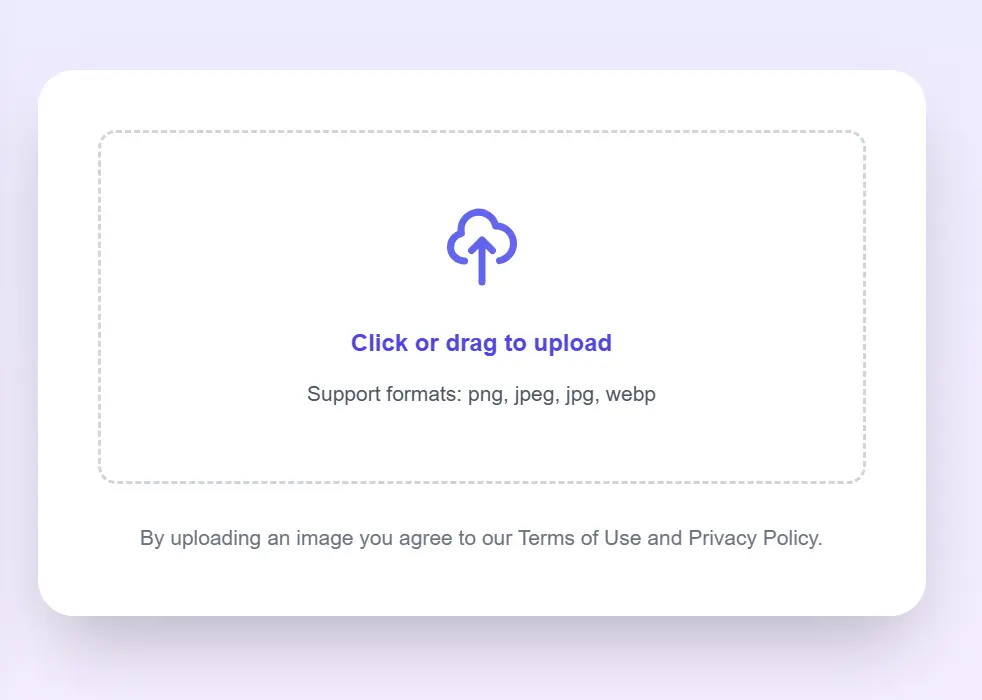
AI Sharpening
Our advanced Sharpen Image algorithm will analyze your image and automatically enhance it by improving clarity and details.
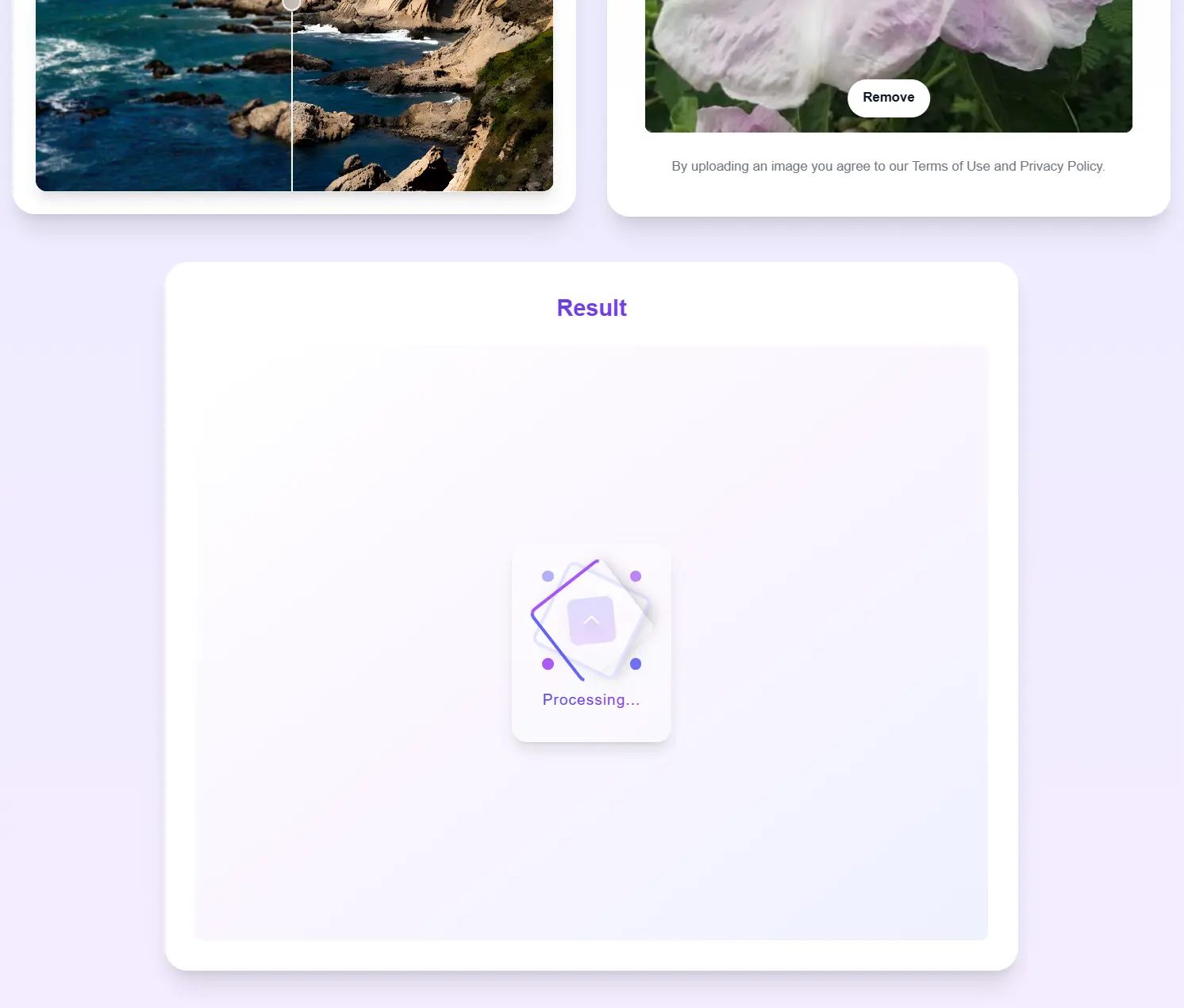
Download Result
Once processing is complete, preview your enhanced image and download it in high quality. Your sharpened image is ready to use!
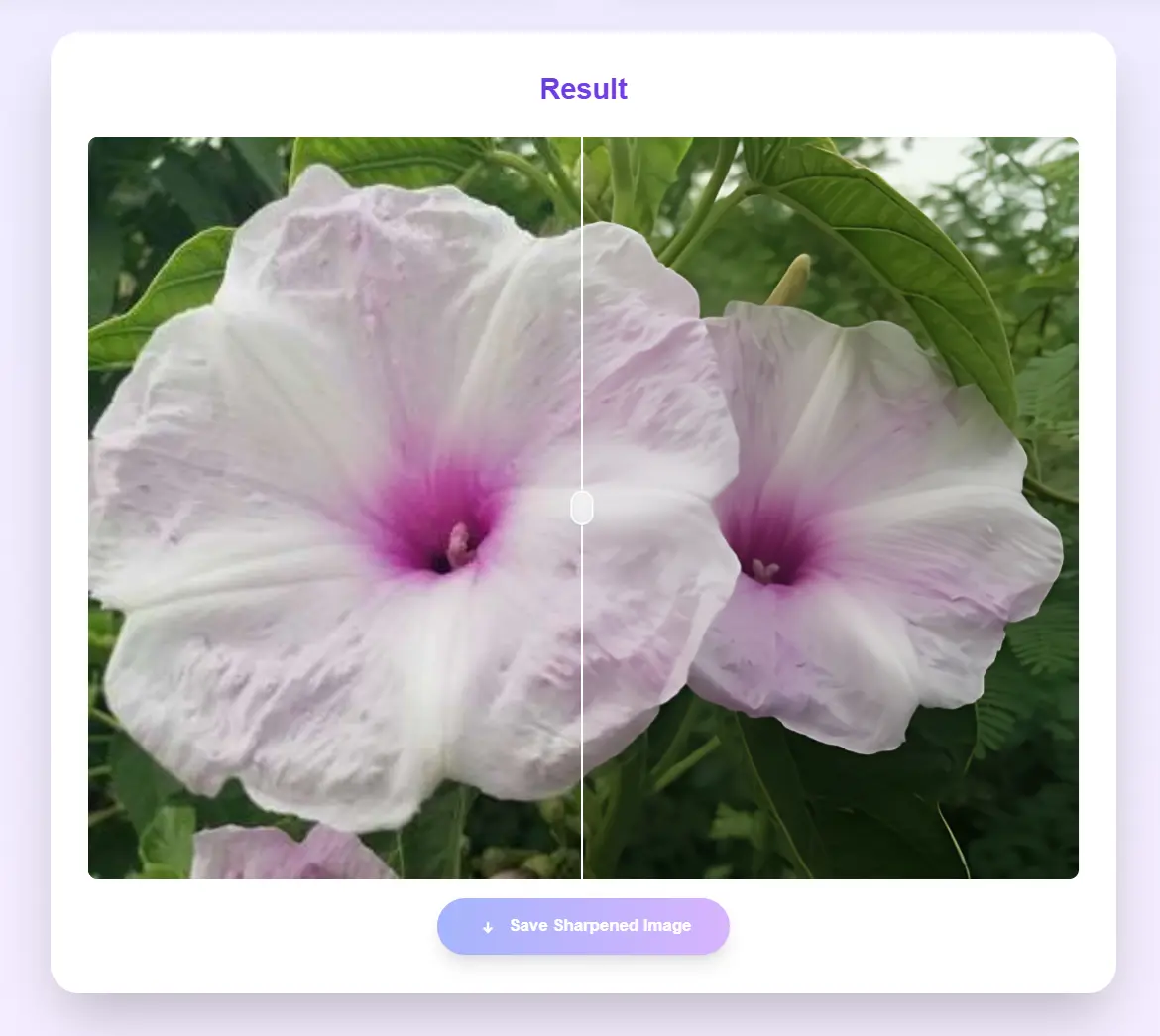
Ready to sharpen your images?

Frequently Asked Questions About Our Sharpen Image Tool
What is image sharpening?
Image sharpening is the process of enhancing the clarity and details of an image. Our Sharpen Image tool uses advanced algorithms to improve image quality while maintaining natural features.
How does the Sharpen Image tool work?
Our Sharpen Image tool uses deep learning algorithms to analyze and enhance your images, improving clarity and details while preserving natural features.
What image formats are supported?
Our Sharpen Image tool supports all major image formats including JPG, PNG, WEBP, and more. Simply upload your image and let our AI do the work.
Is my image data secure?
Yes, we take your privacy seriously. Our Sharpen Image tool processes your images securely and temporarily stores them for processing. All images are automatically deleted from our servers after 24 hours.
Can I sharpen multiple images at once?
Currently, our Sharpen Image tool only supports processing one image at a time. We plan to add batch processing functionality in future updates.
What's the maximum image size?
Our Sharpen Image tool can process images up to 5MB. For larger images, please reduce the file size before uploading.